[ad_1]
Everything you need to know about the watchOS 26 update—compatibility, new features, and more.
Apple has pulled back the curtain on watchOS 26, the latest major update to its smartwatch platform, at its Worldwide Developers Conference (WWDC) 2025.
The latest upgrade for the Apple Watch introduces a transparent new design language called ‘Liquid Glass,’ an AI-powered ‘Workout Buddy’, and a host of new features designed to make the watch a more personal companion.
What happened to watchOS 12?
In a move to standardize its software branding, Apple has jumped the numbering for its watch software from last year’s watchOS 11 to watchOS 26, aligning it with the upcoming calendar year and other OS updates across the ecosystem.
watchOS 26: Release date and compatibility
The developer beta of watchOS 26 is available starting from today (9 June), with a public beta slated for release next month.
The final version will be available to all users this fall as a free software update for the Apple Watch Series 6 and later, the second-generation Apple Watch SE, and all Apple Watch Ultra models.
It will also require an iPhone 11 or later running iOS 26, while the new Apple Intelligence features (more on those below) will require an Apple Intelligence-capable iPhone (iPhone 15 series and newer).
8 exciting features coming in watchOS 26


Here are some of the key features and enhancements you can expect to see on your wrist later this year. As ever, it’s also likely that further software abilities will arrive via the next generation of hardware—expected to be the Series 11, SE 3, and Ultra 3—but below are the features every compatible Apple smartwatch will be able to access.
1. A refreshed ‘Liquid Glass’ design
The most immediate change is the ‘Liquid Glass’ design language. This new transparent aesthetic is applied across the entire OS, including widgets, notifications, and the Control Center, creating a vibrant, layered look. The Photos watch face also gets an update, featuring transparent numerals that float over your pictures without obscuring them.
2. An AI-powered workout cheerleader
Fitness enthusiasts gain an AI-driven companion called the ‘Workout Buddy’. This feature acts as a personal cheerleader on your wrist, offering personalized pep talks and real-time encouragement tailored to your workout history. It will remind you of your weekly mileage, celebrate milestones in real-time, and provide a comprehensive recap of your performance.
At first glance, these readouts appear to be in the same style as the Activity notifications you often receive to start the day or post-workout. We’re intrigued to see how Apple Intelligence can create something insightful out of user workout data as watchOS 26 rolls out.
3. A new wrist flick Gesture
Managing notifications is set to become simpler with a new wrist flick gesture. Available on Apple Watch Series 9 and later, a quick flick of the wrist will now dismiss notifications and incoming calls, silence alarms, and return you to the watch face. The watch will also now be able to monitor ambient noise and automatically adjust notification volume.
4. Smart Stack gets smarter (again)
After last year’s modest upgrade, Smart Stack is getting another boost—this time from Apple Intelligence. It will now proactively display hints for apps you might need. For instance, it might suggest opening the Backtrack feature if you’re hiking in an area with no signal or prompt you to start a Pilates workout when you arrive at your usual studio time.


5. Smarter messaging with Live Translation
The Messages app receives a significant upgrade, featuring on-wrist Live Translation for both incoming and outgoing texts on Series 9 and later models, paired with an Apple Intelligence-enabled iPhone. Smart Replies are also becoming more context-aware, and the app will intelligently suggest actions like starting a Check In.
6. Notes app will finally debut on the wrist
For the first time, the full Notes app is coming to the Apple Watch. This will allow you to access, pin, and unlock existing notes, as well as create new ones and tick off checklist items directly from your wrist using Siri or dictation.
7. The Workout app is getting a makeover
It’s not just Workout Buddy—the Workout app itself will be refreshed in watchOS 26. It features a new layout with four corner buttons for quicker access to music controls and workout customization. Apple Music will also suggest playlists tailored to your workout and music taste.
8. Enhanced accessibility features
watchOS 26 expands on accessibility with several new features. Live Listen will now display live captions on the watch for audio being picked up by a paired iPhone. Additionally, Hold Assist can notify you when a live agent joins a call you’re on hold for, and Call Screening will provide information about unknown callers before you answer.
[ad_2]
Source link